Security
Banks and cards- To transfer money it is enough to know the number of the card, if you ask for something more, know it fraudsters! Bank employees never ask for CVV, SMS or PIN from the card. - Period of validity, CVV2/CVC2 code cannot be given to anyone. - Passwords received by SMS are confidential information, no one but you should know it. - In particular, do not post your card details on the Internet or send them in messengers. - If your wallet or bank cards have been stolen, go through an online application or call the bank and block the cards. - In case of a suspicious call (even from numbers similar to the numbers of the bank's contact center) you should immediately interrupt the conversation and inform about the incident by calling the phone number indicated on the back side of the bank's payment card. - In social networks, fraudsters on behalf of the bank create a page with an offer to pass the survey and get a reward for it. The victim is required to follow the fraudulent link, answer the questions and make the so-called "fixation payment" from his or her card allegedly to get a reward (cash prize). Having filled in the data of his/her payment card, the victim sends money to the card or e-wallet of swindlers without receiving anything in return. |
Passwords and social networks
Set unique passwords to social network accounts
Use uppercase and lowercase letters, digits and characters (A-Y, A-Y, 0-9, !? №).
Update passwords regularly
Use password managers (e.g. Last Pass) to remember.
Establish two-factor authentication
Two-factor authentication is a method of identifying a user by requesting two different types of authentication data: a special code that comes in via SMS or email, and programs to generate codes (e.g. Google Authenticator).
- 1Cloud disks
- 2Disk Encryption
- 3
Regular backup. Backup is a pre-created copy of data for recovery in case of loss of original data.
Fake news
The dissemination of false information has a negative impact on a person's life and can put him or her at risk. Therefore:
Challenge critical thinking, don't give in to emotions.
Check if it is available from other sources (media or officials).
Stop the flow of fakes, don't spread them by yourself.
If you think you're being followed:
- 1Do not mark your geolocation on social networks.
- 2
Report your suspicions to your loved ones on the phone, ask them to come to your meeting.
- 3
Stay on crowded and bright streets, reach out to passers-by.
- 4
Gather information: If possible, capture the person following you or the vehicle in a photo or video.
- 5
Use a licensed taxi
- 6
Contact the police
Safety Memo for your smartphone(s) during a peaceful assembly
When you are apprehended, personal belongings may be taken away from you, including a phone that contains personal information, photographs and videos.
How do you protect yourself and prevent this information from being used against you?
- 1
It is important to remember that no one has the right to take away your personal belongings arbitrarily.
- 2
When withdrawing personal belongings, law enforcement agencies are obliged to follow the procedures prescribed by law and draw up a protocol (an act of withdrawal). This document may be the only evidence of seizure of your belongings, so it should be read carefully before signing and remind the police officer that it was drawn up.
- 3
it is not recommended to take your working smartphone to a peaceful meeting. It is desirable to take a smartphone that is not tied to your e-mail, social network accounts, does not contain important documents or compromising photo and video material
- 4Set the screen to be locked by password
- 5Disable Face ID as well as unlock smartphone with fingerprint
- 6
If you took your smartphone to a peaceful assembly, sign out of all your social networking, app, and email accounts
- 7
Passwords from your apps, social networks, mail must be unique and unpredictable.
- 8
Set passwords to individual applications (messengers in particular), if possible.
- 9Hide the notifications from the messengers.
- 10Use VPN
- 11
Clear call history, delete old SMS messages, emails and messenger messages
- 12
Enable the ability to send SOS messages to your trusted contacts, so that if you are apprehended or try to take your smartphone away, you can send a message with your location to human rights groups, monitoring missions, or lawyers.
- 13
Remember that your smartphone is your legal property and is protected by Article 18 of the Constitution of the Republic of Kazakhstan (right to privacy and confidentiality of correspondence). Attempts to take away, steal or break a device are illegal actions.
Protect your personal or work computer
Keep to cyber hygiene
Cyber Hygiene - a set of daily habits, knowledge and skills that can significantly reduce the risks of working online.
Install an antivirus (for example, Bitdefender).
Updates are a developer response to new viruses and potential cyberattacks. They provide security.
Do not install programs that cause doubt and request administrator functions
When you leave your computer (even for a few minutes), don't forget to switch to sleep mode.
The web-site reflects information on human rights activities launched by PF Wings of Liberty in 2015, aimed at human rights education.
Use of ErkindikQanaty.kz materials - only with a link to the resource.
Sunday is a weekend.
8, Kenesary Street,
Astana (Nur-Sultan)